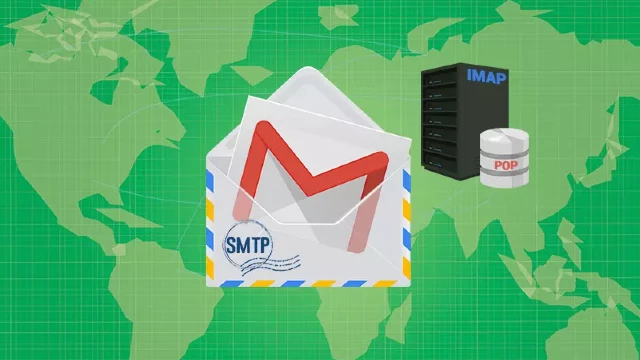Gmail SMTP in 4 Steps | Gmail SMTP 2023
In insight into the past, Gmail SMTP 2023 appears to be simple to utilize. The developers were using Gmail account and password to send the emails dynamically. Less secure apps was used for it. That means you have to turn on that option in your google account. But after updates in the end of may (31st of May) by Google, Lots of web apps are facing issue in sending emails.
What is the cause?
As per the google updates, the “LESS SECURE APPS” functionality has been removed from google account after 31st of May. In the result, hundreds of web and apps have stopped sending mails to the user. If the SMTP setting contains the USERNAME and PASSWORD only with less secure apps (ON), you will not get any mail through it.
What is the solution?
Here are the related steps that you just got to finish in arrange for you to be able to utilize your Gmail account as an mail sender for e-mail cautions. There are four steps to integrate the SMTP in Gmail account . Here we will for for Gmail App Passwords
1. Google Account
Go to your google account https://myaccount.google.com/
If you have multiple accounts logged in the system, Please choose the account where you want set the SMTP credentials.

2. Activate the 2-step Verification
Go to the Security option from the left panel.
Go to ‘2-step Verification‘ for the activation. (if it’s already ON then move to step-4)

Here you have to complete the process to verify your account with google. It will verify you with text code sent on your mobile number or it will send the prompt with code to the device. after completing all the process you will find the 2-step verification turned ‘ON’ in the security option.
3. App Passwords
After activating 2-step verification, We will enter in Gmail App Passwords

Now, You will generate app password by selecting app and category. You can select ‘Other’ in app and then add ‘SMTP’ in custom name.

4. Generate and Use code for SMTP
After clicking Generate button, google will create one code.

Host: smtp.gmail.com
Port: 587
Username: youremail@gmail.com
Password: codecopiedfromgoogle
That’s all for the Gmail SMTP in 2022! If you want to know more about the topics related the finance, please checkout our Information Technology topics.